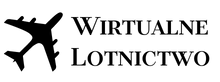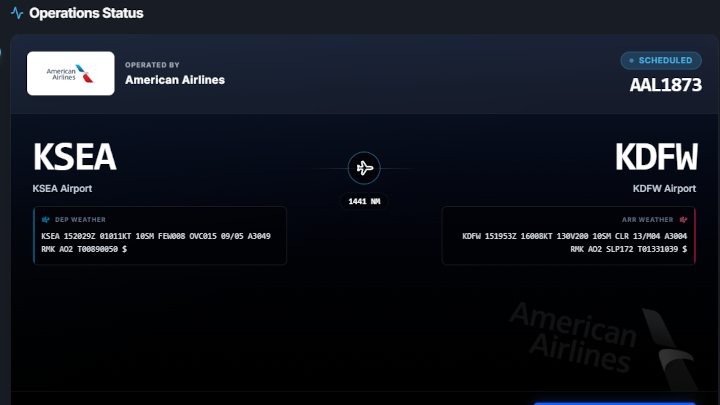#1: Octavi – IFR-1 (pierwsze wrażenia)
Rozpoczynamy kolejny etap rozwoju portalu Wirtualne Lotnictwo – ruszamy z działem recenzji urządzeń ułatwiających korzystanie z symulatorów lotu lub zwiększających imersję. Pierwszym zrecenzowanym przez nas urządzeniem jest panel IFR-1 od Octavi.
Octavi to niemiecka firma, która swoją produkcję ulokowała na terenie Niemiec. W swojej ofercie ma ona obecnie tylko jeden produkt – opisywany właśnie panel IFR-1. To niewielkie urządzenie , które ułatwi przede wszystkim obsługę awioniki samolotów general aviation, głównie Garminów G1000 i GNS530/430.
Panel IFR-1 jest stylizowany na tę część Garmina G1000, na której są umieszczone klawiatura służąca m.in. do sterowania autopilotem. Urządzenie zostało wyposażone w podwójne pokrętło, znane z wielu rodzajów awioniki Garmina, a także w 19 przycisków, z czego znaczna część ma podwójne zastosowanie.

Całość podzielona jest na trzy sekcje – pierwsza służy do wyboru trybu działania urządzenia (radia komunikacyjne 1 i 2, radia nawigacyjne 1 i 2, FMS 1 i 2, autopilot oraz transponder. Druga służy do sterowania FMS-em: znajdziemy tam przyciski Direct-To, Menu, CLR oraz ENT. W trzeciej sekcji mamy przyciski sterujące autopilotem, które po wciśnięciu ukrytego w pokrętle klawisza funkcyjnego zmieniają swoje zastosowanie i służą do wyboru trybu FMS. Wspomniane pokrętło praktycznie w każdym z trybów ma inne zastosowanie – może ono służyć do ustawiania częstotliwości, zmiany stron wyświetlanych na ekranie awioniki, ustawiania wysokości i prędkości pionowej autopilota, czy kodu transpondera.
Do sterowania Garminem G1000 w defaultowych samolotach w Microsoft Flight Simulatorze w zasadzie nie trzeba instalować żadnego oprogramowania oprócz ogólnego sterownika obsługującego wybrany symulator (MSFS 2020 i 2024 lub X-Plane). Jednakże warto od razu zainstalować Mobiflight oraz dostępne na stronie Octavi profile, które rozszerzają możliwości IFR-1. Za ich pomocą można sterować m.in. wspomnianymi już wyżej Garminami GNS430/530, a nawet takimi samolotami jak Boeing 737 od PMDG, czy A320 od Fenixa.

Jeśli chodzi o intuicyjność działania, to wystarczą dwa loty, aby zrozumieć działanie panelu oraz przycisku funkcyjnego. Człowiek szybko przyzwyczaja się do możliwości ustawienia częstotliwości za pomocą pokrętła, co w symulatorze za pomocą myszki bywa uciążliwe. Przyciski są czytelne, a dzięki podświetleniu wiadomo, który tryb aktualnie jest aktywowany. Do jakości wykonania nie mamy zastrzeżeń – ten kompaktowy panel (niewiele większy od karty kredytowej) jest wykonany z dobrej jakości plastiku, a przyciski są przyjemne w dotyku i mają wyraźny skok. Do zasilania urządzenia wystarczy załączony do zestawu kabel USB typu C, który z drugiej strony jest podłączany do zwykłego portu USB w komputerze.
IFR-1 od Octavi jest dostępny w sklepie Aerosoftu i kosztuje tam 186,04 euro brutto.
Firma Octavi jest Partnerem portalu i kanału Wirtualne Lotnictwo.
Używasz SayIntentions.AI lub dopiero się nad tym zastanawiasz?
Wesprzyj rozwój naszego portalu i skorzystaj z naszego linku partnerskiego!
English version:
We are starting the next stage of development for the Wirtualne Lotnictwo (Virtual Aviation) portal – we are launching a section for reviews of devices that facilitate the use of flight simulators or increase immersion. The first device we have reviewed is the IFR-1 panel from Octavi.
Octavi is a German company that has located its production in Germany. It currently offers only one product – the IFR-1 panel described here. This small device will primarily facilitate the operation of general aviation aircraft avionics, mainly Garmin G1000 and GNS530/430.
The IFR-1 panel is styled after the part of the Garmin G1000 that houses the keypad used, among other things, to control the autopilot. The device is equipped with a dual concentric knob, known from many types of Garmin avionics, as well as 19 buttons, a significant portion of which have a dual function.
The whole is divided into three sections – the first is used to select the device’s operating mode (COM radios 1 and 2, NAV radios 1 and 2, FMS 1 and 2, autopilot, and transponder). The second is used to control the FMS: here we find the Direct-To, Menu, CLR, and ENT buttons. In the third section, we have the autopilot control buttons, which change their function to FMS mode selection when the hidden function button inside the knob is pressed. The aforementioned knob has a different purpose in practically every mode – it can be used to set frequencies, change pages displayed on the avionics screen, set the autopilot’s altitude and vertical speed, or the transponder code.
To control the Garmin G1000 in default aircraft in Microsoft Flight Simulator, it is essentially not necessary to install any software other than the general driver supporting the chosen simulator (MSFS 2020 and 2024 or X-Plane). However, it is worth immediately installing Mobiflight and the profiles available on the Octavi website, which extend the capabilities of the IFR-1. With their help, you can control the aforementioned Garmin GNS430/530, and even aircraft such as the Boeing 737 from PMDG or the A320 from Fenix.
As for the intuitiveness of its operation, two flights are enough to understand the panel’s function and the function button. One quickly gets used to the ability to set frequencies using the knob, which can be cumbersome in the simulator using a mouse. The buttons are clear, and the backlighting indicates which mode is currently activated. We have no reservations about the build quality – this compact panel (only slightly larger than a credit card) is made of good quality plastic, and the buttons are pleasant to the touch and have a distinct click. The device is powered by the included USB Type-C cable, which connects to a regular USB port on the computer at the other end.
The IFR-1 from Octavi is available in the Aerosoft store and costs 186.04 Euro gross there.
The Octavi company is a Partner of the Wirtualne Lotnictwo portal and channel.
The text was automatically translated using Gemini.