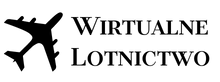A2A opublikowało poradnik dot. autopilota Aerostara
W przypadku Aerostara zastosowano rozwiązanie, w którym funkcja GPSS konwertuje polecenia GPS na coś w rodzaju fałszywego sygnału nastawienia kursu. Dlatego, aby w trybie GPSS samolot podążał po ustawionej w awionice trasie należy wybrać tryb Heading.
Więcej informacji uzyskacie bezpośrednio z poradnika.
Link do materiału:
Używasz SayIntentions.AI lub dopiero się nad tym zastanawiasz?
Wesprzyj rozwój naszego portalu i skorzystaj z naszego linku partnerskiego!
English version:
A tutorial has been published on the A2A Simulations channel, in which the developers explain how to operate the autopilot in the Aerostar 600.
The operation of the Century IV autopilot in the Aerostar is very specific – the system itself was created by A2A from scratch. Many users have problems understanding the logic behind the NAV mode, which takes its course data from the HSI readings.
– The Century 4 is an autopilot designed in the late 70s, and despite its age, it’s a quite capable piece of equipment with basic modes that should be familiar to people flying other planes in Microsoft Flight Simulator – says Michał Krawczyk, one of A2A’s programmers.
In the context of MSFS, users have the most doubts regarding route navigation using the GPS.
– The last topic in this video is GPS Steering, better known as GPSS. I think the Aerostar might be the first add-on with simulated GPSS, and this has caused some confusion on the forums – Krawczyk noted in the tutorial.
In the case of the Aerostar, a solution was used where the GPSS function converts GPS commands into something like a false course setting signal. Therefore, for the aircraft to follow the route set in the avionics in GPSS mode, the Heading mode must be selected.
You can get more information directly from the tutorial.
The text was automatically translated using Gemini.